I'm running Karmic RC and and after the Ubuntu splash screen I also get the following error:
Code:
One or more of the mounts listed in /etc/fstab cannot yet be mounted:
(ESC for recovery shell)
/: waiting for /dev/disk/by-uuid/6b1dd640-04f1-4f3c-ab91-a537f60841d1
/tmp: waiting for (null)
swap: waiting for UUID=19ec2898-8e83-4b1c-9b8f-8790d42fd56a
I tried to force fsck on the next boot by issuing the following command:
Code:
sudo touch /forcefsck
This will get things back to normal ONLY for the next reboot.
Nothing in the logs to trace the problem. 


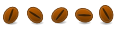

 Adv Reply
Adv Reply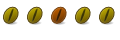





Bookmarks