
Originally Posted by
georgevaccaro

OK, got it working thanks to finding an older driver attached to a forum here:
http://www.linuxforums.org/forum/wir...-solved-2.html
It appears that one of my two hints that there was something wrong with the latest 3070 driver from ralink was incorrect as this version too had the root dat files names starting with "RT2870", but the usb_main_dev.c did have a reference to my model in this earlier version. I'm not sure why the newer one doesn't but I'm up and running. Hopefully this weird find will help the next in line.
Good luck!
g
That was my experience too. Much looks like the RT2870 driver. Quite confusing at the first glance.
Notes:
- File names in the top directory contain "2870"
- The Makefil has "CHIPSET = 3070". A good sign.
- Many files in os/linux reference "3070". Another good sign.
- File names in os/linux contain "3070" in the names. Woohoo!
- The README_STA_usb file has errors. Like the insmod() commands listed there.
Looks like the rt2870 files were used as a template for the rt3070 driver and attention to detail was lacking.
*Still* not getting this futhermucker working. Problem:
Code:
/sbin/insmod rt3070sta.ko
insmod: error inserting 'rt3070sta.ko': -1 Unknown symbol in module
Attempted on a 9.10 system.
Any thoughts on how to get around this problem? Many, many thanks!!
!




 Adv Reply
Adv Reply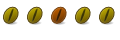



Bookmarks