Howdy... I have gotten myself into a bit of a pickle.
Im running ubuntu 20.04, I was using the cinnamon desktop though, and had mintupdate installed associated with that.
Somehow my apt package manager state became invalid, at first it was saying "cannot update cinnamon-desktop-screensaver" because of some dependency (serena?) missing.
I tried to apt update && apt upgrade, but it was unable to update mintupdate because: "trying to overwrite '/usr/share/icons/hicolor/16x16/apps/software-properties.png', which is also in package software-properties-gtk"
I used dpkg --force-overwrite to get that working. Not sure if I would use the word "fix"... @_@
There were a few packages which were "held back" at this point, which I unwisely decided to "fix" with sudo apt-get dist-upgrade. It did cause apt to be happy and feel like things were consistent, but on reboot, I couldnt log in to cinnamon.
I got to the login screen, but when I tried to log on, I got the error "Error found when loading /etc/profile: /etc/profile.d/01-locale-fix.sh: line 2: /usr/bin/locale-check: No such file or directory. As a result the session will not be configured correctly. You should fix the problem as soon as possible." Then, it tried to log in to my desktop but the screen went black, except for the mouse cursor, I couldnt alt-f3 or alt-f5 to get a terminal. Logged in to recovery mode.
In recovery mode, cat /etc/lsb-release showed that the system thought it was linux mint 18.x. I think 18.1 but dont remember for sure.
I tried to do sudo apt reinstall base-files, but it kept re-installing linux mint and thinking the system was linux mint.
I then got a copy of the base files for ubuntu 11ubuntu5 from http://security.ubuntu.com/ubuntu/po...u5.3_amd64.deb and used apt install to install them.
Now cat /etc/lsb-release showed the system agreed it was ubuntu 20.04.
Then I did sudo apt update && sudo apt upgrade, and it reinstalled the base files for linux mint again and cat /etc/lsb-release reverted back to linux mint. So there is some flag somewhere indicating that the distro is linux mint.
I re-re-installed the ubuntu base files, and then rebooted, and I was able to log in to the ubuntu default desktop environment. Cinnamon was not available.
However my system seems to be just one sudo apt update && sudo apt upgrade away from breaking again as the software manager is offering me this "update":
I think I'll stick to the pure ubuntu distro going forward and not use cinnamon as I dont want to run into issues like this again... any advice on how to get my system back to understanding that it is ubuntu 20.04 and not linux mint?Code:$ apt list --upgradable Listing... Done base-files/serena,serena 18.1.0 amd64 [upgradable from: 11ubuntu5.3]
Thanks!!!
Bunts




 Adv Reply
Adv Reply
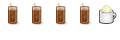




Bookmarks