Hi all,
I am new to Ubuntu and hope to get some help with following issue:
I would like to create a custom installation image and include some configurations and software in it by default, like:
1 - set some partitions automatically
2 - set ip, hostname etc
3 - include some installations default like, nodered, mysql etc
4 - have a custom image while booting OS
Any idea how can I achieve this ?
Thank you all.




 Adv Reply
Adv Reply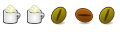


Bookmarks