
Originally Posted by
yancek

If you have windows and Ubuntu on separate physical drives, it should be a simple matter of selecting the drive with windows in the one time boot option in your BIOS firmware on boot. Select the drive with Ubuntu in the BIOS also to boot Ubuntu. Are you trying to boot windows 11 from the Ubuntu Grub menu? Has this option ever booted? When you are able to boot into Ubuntu, do things appear to work normally, particularly with the graphics? Did you install the Nvidia drivers?
I actually do not know how to find out how to find out what you ask. I can answer you question about booting windows 11 from the Grub menu with yes. Things appear to work normally. And I think I have installed the Nvidia drivers:
Code:
~$ cat /proc/driver/nvidia/version
NVRM version: NVIDIA UNIX x86_64 Kernel Module 470.239.06 Sat Feb 3 06:03:07 UTC 2024
GCC version: gcc version 12.3.0 (Ubuntu 12.3.0-1ubuntu1~22.04)
The required boot-repair output to pastbin: https://paste.ubuntu.com/p/3jcZcD9wZt/
Edit: I am currently 'sudo ubuntu-drivers install' and am seeing texts as 'libnvidia-cfg1-470 etc.' will be removed and 'libnvidia-cfg1-535 etc.' will be installed. If I remember correctly I had some graphical issues which I resolved by selecting the 'NVIDIA driver metapackage from nvidiea-driver-470 (proprietary)'. I will see what effect this will have.




 Adv Reply
Adv Reply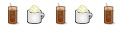



Bookmarks