Re: Kino capture problems
I had the same problem. I had to give back the camera or pay another 120 euros for another day of renting it. Now I have rented a small video player which plays these tapes (64 euros per day).
If we had warning messages during install such as "The capture function of this program will not work with your current version of Ubuntu" I would have tried some other program instead of loosing my time trying to make this one function and I might have saved 64 euros.
The same thing happens with the video player: when I click on "capture" it counts down from "Waiting for DV 10" to "Waiting for DV 1" and then stops the tape, displaying the message "AV/C controls enabled".
Mariane
Last edited by Mariane; May 16th, 2011 at 05:12 PM.
The result of the "make" command:
- Sitting bored in front of a computer
- Watching abstruse output scrolling upwards too fast to be read
- And waiting for something to go wrong


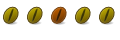

 Adv Reply
Adv Reply


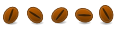


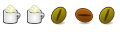

Bookmarks