Re: Same-gnome / Swell foop

Originally Posted by
basementwall

Is there a package out there for the whole gnome-games package from Karmic? Like someone else said, we have to remove gnome-games to install the old Same Gnome, but I want the other games too--but I'm happy to have Karmic versions!
(Sorry to be such a noob. I browsed to the folder
http://mirrors.kernel.org/ubuntu/pool/main/g/gnome-games/ but couldn't figure out which one to get.)
At your own risk, you may want to try this:
http://mirrors.kernel.org/ubuntu/poo...buntu3_all.deb
Let us know how/if it works for you. It looks like it's a metapackage .deb file to me. It's built for Gnome 2.28 (as in Karmic), not 2.30. That's the very latest package, from February, but that is not the Lucid package. That package is 2.30.0-0ubuntu6.
BTW, uninstalling swell-foop just uninstalls swell-foop and the metapackage gnome-games. All the other games are left intact. The message synaptic gives about uninstalling gnome-games is a bit misleading, especially to some of us who have tried removing a certain package only to see a cascade effect on dependencies. That's not the case in this instance.

Last edited by djchandler; May 7th, 2010 at 08:46 AM.
Reason: clarity and experience
Reading Sticky Threads is informative and saves time.




 Adv Reply
Adv Reply

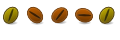


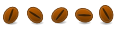
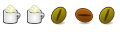



Bookmarks