chmmr solution worked for me, but this really should be an obvious setting, in a real settings GUI.

chmmr solution worked for me, but this really should be an obvious setting, in a real settings GUI.
mute it on first boot, before you go to quiet places, and then wouldn't it stay mute in class?
thanks!

A fine idea but it would end up being virtually useless in the long run. Each person here has a unique computer. Many users may have identical hardware but their setup, apps, preferences, etc. will always be different. A rating system for answers would quickly prove pointless because the answers will never work for every user.So as a side note, it would be really nice to have a way to rate posts or even threads for helpfulness the way you can on amazon.com, to help people find the best answers.
Hardware configurations are another aspect. A fix that works for one users hardware may not work for another or, in some cases, even be possible.
A third aspect is the fact that there are four main OSes being utilized by the people of this forum. Aside from those four, there are another two dozen or so other Linux OSes thrown into the mix. On top of that you have a solid number dual boot systems of two or more of Linux. Linux and Windows XP, Vista, and 7. There are also the Mac users to spice this stew (read glop) up with.
The variables are myriad. Trying to keep track of them would be impossible.
God does not play dice with the universe - Albert Einstein
Sure I do, I just use loaded dice. - warfacegod
An open forum. Its a free for all. Check us out. https://openlinuxforums.org/
Surely there is a script or something that makes a call to play the sounds? I recall there being something like /usr/lib/gdm/gdmplay or some such, but on karmic, I cannot find it. (I had rewritten it to use sox, which did a much better job of not outputting choppy audio).
How are the greeting sounds played now?
Thanks.

I am running Ubuntu 9.10. Firedrake's solution (using gconf-editor) didn't work for me whilst using every possible permutation of my own and root's account setting. Billdozor's idea (renaming the system-ready.ogg file) is guaranteed to work but I share chmmr's reluctance in leaving a file-handle empty especially during start-up so I modified the idea a little, as follows:
I then used Audacity (a very useful and powerful sound editor available in the Ubuntu Software Center) to create a 1 second long silent .ogg sound file, named it sytem-ready.ogg and copied it in to /usr/share/sounds/ubuntu/stereo. Now whenever the system calls the file on startup it plays a 1 second long silent audio file. Problem solved.Code:cd /usr/share/sounds/ubuntu/stereo sudo mv system-ready.ogg system-ready.ogg.original
Details on creating silent file in Audacity:
1. Open Audacity
2. File>>New
3. Tracks>>New Track>>Stereo Track
4. Generate>>Silence - Choose Duration to be 1 second
5. File>>Export - Skip Metadata - Name file system-ready.ogg and choose File Type as 'Ogg Vorbis Files' in the lower-right corner
and voila!
Thanks to everyone. This thread helped me to 'mute' the system-ready sound *without* disabling system alerts. Never thought about actually changing the sound file.
Since (at least in 10.04) the system-ready.ogg file is actually a symbolic link to the dialog-question.ogg sound file, you might as well just redirect the symbolic link to the bell.ogg sound (a more discrete sound) or to a silence file like @abid_naqvi83 suggested:
You may need to remove the original system-ready.ogg link first.Code:sudo ln -s your_silence_file.ogg system-ready.ogg
Further comments (in a 'social networking' style):
@warfacegod: Agreed. When you combine all possible variables and how they interact with each other, you get a chaotic (i.e., umpredictable) system (mathematically speaking).
@Seregwethrin: Agreed. A software solution for disabling (any kind of) sound should be an out-of-the-box option (as it used to be).
We should see the facts: Ubuntu is a distro with a lot of Linux newcomers - many of them changed when they discovered Linux can be as user-friendly as their (win | mac) OS and better in many ways; I believe Ubuntu / Gnome Desktop should keep this Philosophy, while encouraging new users to learn Linux-basics (e.g., to use the terminal) and not be afraid on making a couple of mistakes.
@abid_naqvi83: Thanks a lot! - I also agree on not just *deleting* a system file / link, as it would probably leave a filehandle empty.
Cheers to all!
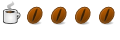
Thx for all of this information.
Bookmarks