
Originally Posted by
SeijiSensei

Oh, you have a NAT rule? That could be the problem.
ok, I see that I don't need masquerading
so I've gotten rid of the br0 crap, fresh boot, and myth works again
now I do
Code:
sudo iptables -t nat -F
and
Code:
sudo ip route add 192.168.0.0/24 via 192.168.0.1
and I can't ping 192.168.1.10 from wi-fi
I can't ping out using the eth0 interface
Code:
root@mythbox:~# ping -I 192.168.1.10 192.168.0.1
PING 192.168.0.1 (192.168.0.1) from 192.168.1.10 : 56(84) bytes of data.
^C
--- 192.168.0.1 ping statistics ---
7 packets transmitted, 0 received, 100% packet loss, time 5999ms
but i can ping out through wi-fi
Code:
oot@mythbox:~# ping -I 192.168.0.10 192.168.0.1
PING 192.168.0.1 (192.168.0.1) from 192.168.0.10 : 56(84) bytes of data.
64 bytes from 192.168.0.1: icmp_seq=1 ttl=64 time=1.53 ms
64 bytes from 192.168.0.1: icmp_seq=2 ttl=64 time=1.60 ms
64 bytes from 192.168.0.1: icmp_seq=3 ttl=64 time=1.14 ms
^C




 Adv Reply
Adv Reply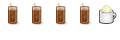




Bookmarks