I'm currently using Ubuntu on my Thinkpad R51e, and got nearly everything to work after some time. But there is still something quite annoying: I'm using PulseAudio (which I, by the way, had to run in system instance mode, as otherwise the sound was all splitted into 1sec parts combined with 0,5sec part freezes) and can use the microphone in the gnome sound recorder, team speak, ... without any problems just after starting the system.
But after some random time, which can be from 5min to 2 hours, the microphone suddendly stops working. The PulseAudio volume meter just won't display anything anymore; in the PulseAudio sink properties the latency of the microphone sink shows the time since the microphone didn't work (in sec..); Every newly started recording program will just freeze. If I press the record button in the gnome sound recorder, It will initiate recording but freeze at 0 sec without any sound level activity; and if pressed again it will freeze entirely.
Anyone any idea? Restarting Pulseaudio via /etc/init.d/pulseaudio hasn't helped; and the same error occured just when removing pulseaudio completly and using alsa. Would be glad for any help.
Thinkpad R51e
Soundcard: 00:14.5 Multimedia audio controller: ATI Technologies Inc IXP SB400 AC'97 Audio Controller (rev 02)
Modem is blacklisted.
lsmod:
Code:snd_atiixp 24204 8 snd_ac97_codec 112292 1 snd_atiixp ac97_bus 9856 1 snd_ac97_codec snd_pcm_oss 46336 0 snd_mixer_oss 22656 1 snd_pcm_oss snd_pcm 83204 6 snd_atiixp,snd_ac97_codec,snd_pcm_oss snd_seq_dummy 10756 0 snd_seq_oss 37760 0 snd_seq_midi 14336 0 snd_rawmidi 29696 1 snd_seq_midi snd_seq_midi_event 15104 2 snd_seq_oss,snd_seq_midi snd_seq 56880 6 snd_seq_dummy,snd_seq_oss,snd_seq_midi,snd_seq_midi_event snd_timer 29704 5 snd_pcm,snd_seq snd_seq_device 14988 5 snd_seq_dummy,snd_seq_oss,snd_seq_midi,snd_rawmidi,snd_seq snd 62628 20 snd_atiixp,snd_ac97_codec,snd_pcm_oss,snd_mixer_oss,snd_pcm,snd_seq_oss,snd_rawmidi,snd_seq,snd_timer,snd_seq_device soundcore 15200 1 snd snd_page_alloc 16904 2 snd_atiixp,snd_pcm




 Adv Reply
Adv Reply
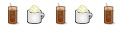



Bookmarks