
Originally Posted by
lidex

The whole idea was to restart pulse in the terminal with verbose output so we could see the error messages.
Here's the info in Polish - if you need any part translated, let me know which:
Code:
$ pkill pulseaudio; sleep 2; pulseaudio -vvI: main.c: setrlimit(RLIMIT_NICE, (31, 31)) nie powiodło się: Operation not permitted
I: main.c: setrlimit(RLIMIT_RTPRIO, (9, 9)) nie powiodło się: Operation not permitted
D: core-rtclock.c: Timer slack is set to 50 us.
D: core-util.c: RealtimeKit worked.
I: core-util.c: Successfully gained nice level -11.
I: main.c: To jest PulseAudio 0.9.21-63-gd3efa-dirty
D: main.c: Komputer kompilacji: x86_64-pc-linux-gnu
D: main.c: CFLAGS kompilacji: -g -O2 -g -Wall -O3 -Wall -W -Wextra -pipe -Wno-long-long -Winline -Wvla -Wno-overlength-strings -Wunsafe-loop-optimizations -Wundef -Wformat=2 -Wlogical-op -Wsign-compare -Wformat-security -Wmissing-include-dirs -Wformat-nonliteral -Wold-style-definition -Wpointer-arith -Winit-self -Wdeclaration-after-statement -Wfloat-equal -Wmissing-prototypes -Wstrict-prototypes -Wredundant-decls -Wmissing-declarations -Wmissing-noreturn -Wshadow -Wendif-labels -Wcast-align -Wstrict-aliasing=2 -Wwrite-strings -Wno-unused-parameter -ffast-math -Wp,-D_FORTIFY_SOURCE=2 -fno-common -fdiagnostics-show-option
D: main.c: Uruchamianie na komputerze: Linux x86_64 2.6.35-22-generic #35-Ubuntu SMP Sat Oct 16 20:45:36 UTC 2010
D: main.c: Odnaleziono 2 procesorów.
I: main.c: Rozmiar strony to 4096 bajtów
D: main.c: Skompilowano z obsługą Valgrind: nie
D: main.c: Uruchamianie w trybie Valgrind: no
D: main.c: Running in VM: no
D: main.c: Budowanie optymalizowane: tak
D: main.c: Wszystkie asercje są włączone.
I: main.c: Identyfikator komputera to eeb531ebfee115047ab2524f4ac8c62e.
I: main.c: Identyfikator sesji to eeb531ebfee115047ab2524f4ac8c62e-1290810117.60339-1276142297.
I: main.c: Używanie katalogu wykonywania /home/arv/.pulse/eeb531ebfee115047ab2524f4ac8c62e-runtime.
I: main.c: Używanie katalogu stanu /home/arv/.pulse.
I: main.c: Używanie katalogu modułów /usr/lib/pulse-0.9.21/modules.
I: main.c: Uruchamianie w trybie systemowym: no
E: pid.c: Daemon already running.
E: main.c: pa_pid_file_create() failed.

Originally Posted by
lidex

Choose the upload option and provide a link for the output.
Here it is, made after some time, when mic wasn't working any more.
If you need it made right after reboot when everything works or after restarting pa, let me know.
Btw, thanks for your help! 






 Adv Reply
Adv Reply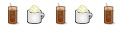


Bookmarks