I just bought a new wacom tablet. I figured that if other bamboo's are auto recognised in jaunty i wouldn't have a problem getting this to work.
That's not the case.
After trying various tutorials (wiki/forums) i am running out of options here. I don't know where the problem is, but i think it starts with ubuntu not recognising the device as a "wacom" board.
dmesg (when plugging in)Code:dpkg -l | grep wacom ii wacom-tools 1:0.8.4.1-0ubuntu3 utilities for Wacom tablet devices ii xserver-xorg-input-wacom 1:0.8.4.1-0ubuntu3 X.Org X server -- Wacom input driver
lsusbCode:[ 1390.108015] usb 6-2: new full speed USB device using uhci_hcd and address 2 [ 1390.276658] usb 6-2: configuration #1 chosen from 1 choice
xinput listCode:lsusb Bus 006 Device 002: ID 056a:00d3 Wacom Co., Ltd Bus 006 Device 001: ID 1d6b:0001 Linux Foundation 1.1 root hub Bus 002 Device 001: ID 1d6b:0002 Linux Foundation 2.0 root hub Bus 008 Device 001: ID 1d6b:0001 Linux Foundation 1.1 root hub Bus 004 Device 001: ID 1d6b:0001 Linux Foundation 1.1 root hub Bus 005 Device 001: ID 1d6b:0001 Linux Foundation 1.1 root hub Bus 001 Device 001: ID 1d6b:0002 Linux Foundation 2.0 root hub Bus 003 Device 008: ID 0424:223a Standard Microsystems Corp. 8-in-1 Card Reader Bus 003 Device 007: ID 0424:2504 Standard Microsystems Corp. USB 2.0 Hub Bus 003 Device 006: ID 0424:2502 Standard Microsystems Corp. Bus 003 Device 005: ID 1532:0001 Razer USA, Ltd RZ01-020300 Optical Mouse [Diamondback] Bus 003 Device 004: ID 046d:c50c Logitech, Inc. Cordless Desktop S510 Bus 003 Device 003: ID 05e3:0608 Genesys Logic, Inc. USB-2.0 4-Port HUB Bus 003 Device 002: ID 0451:2046 Texas Instruments, Inc. TUSB2046 Hub Bus 003 Device 001: ID 1d6b:0001 Linux Foundation 1.1 root hub Bus 007 Device 001: ID 1d6b:0001 Linux Foundation 1.1 root hub
Anyone have an idea what to try, howto get this running ?Code:"Virtual core pointer" id=0 [XPointer] Num_buttons is 32 Num_axes is 2 Mode is Relative Motion_buffer is 256 Axis 0 : Min_value is -1 Max_value is -1 Resolution is 0 Axis 1 : Min_value is -1 Max_value is -1 Resolution is 0 "Virtual core keyboard" id=1 [XKeyboard] Num_keys is 248 Min_keycode is 8 Max_keycode is 255 "Logitech USB Receiver" id=2 [XExtensionKeyboard] Type is KEYBOARD Num_keys is 248 Min_keycode is 8 Max_keycode is 255 Num_buttons is 16 Num_axes is 2 Mode is Relative Motion_buffer is 256 Axis 0 : Min_value is -1 Max_value is -1 Resolution is 1 Axis 1 : Min_value is -1 Max_value is -1 Resolution is 1 "Power Button" id=3 [XExtensionKeyboard] Type is KEYBOARD Num_keys is 248 Min_keycode is 8 Max_keycode is 255 "Logitech USB Receiver" id=4 [XExtensionKeyboard] Type is KEYBOARD Num_keys is 248 Min_keycode is 8 Max_keycode is 255 "Power Button" id=5 [XExtensionKeyboard] Type is KEYBOARD Num_keys is 248 Min_keycode is 8 Max_keycode is 255 "Macintosh mouse button emulation" id=6 [XExtensionPointer] Type is MOUSE Num_buttons is 5 Num_axes is 2 Mode is Relative Motion_buffer is 256 Axis 0 : Min_value is -1 Max_value is -1 Resolution is 1 Axis 1 : Min_value is -1 Max_value is -1 Resolution is 1 "Razer Razer 1600dpi Mouse" id=7 [XExtensionPointer] Type is MOUSE Num_buttons is 15 Num_axes is 2 Mode is Relative Motion_buffer is 256 Axis 0 : Min_value is -1 Max_value is -1 Resolution is 1 Axis 1 : Min_value is -1 Max_value is -1 Resolution is 1




 Adv Reply
Adv Reply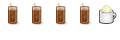



Bookmarks