people help
all that I have done nothing helped
that's why i ask:
1. when i configure xorg i should instal ati driver or this only for fglrx ??
2. When i tried to install ati rdiver program said that i neet to uninstall fglrx folder at plase where is no such lofder/
could you tell me like a chiled whot i must to do&
my video radeon 9200.





 Adv Reply
Adv Reply
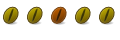




Bookmarks