Hey, this seems to be pretty common but I haven't found a solution that works for me.
I upgraded from 9.04 to 9.10 and now I've no sound. My sound card is recognised etc., cf below and I've checked alsamixer and everything is unmuted. Has anyone got any suggestions?!
Thanks in advance,
Code:john@john-desktop:~$ aplay -l **** List of PLAYBACK Hardware Devices **** card 0: CA0106 [CA0106], device 0: ca0106 [CA0106] Subdevices: 1/1 Subdevice #0: subdevice #0 card 0: CA0106 [CA0106], device 1: ca0106 [CA0106] Subdevices: 1/1 Subdevice #0: subdevice #0 card 0: CA0106 [CA0106], device 2: ca0106 [CA0106] Subdevices: 1/1 Subdevice #0: subdevice #0 card 0: CA0106 [CA0106], device 3: ca0106 [CA0106] Subdevices: 1/1 Subdevice #0: subdevice #0 card 2: SB [HDA ATI SB], device 0: ALC888 Analog [ALC888 Analog] Subdevices: 1/1 Subdevice #0: subdevice #0 card 2: SB [HDA ATI SB], device 1: ALC888 Digital [ALC888 Digital] Subdevices: 1/1 Subdevice #0: subdevice #0 card 3: HDMI [HDA ATI HDMI], device 3: ATI HDMI [ATI HDMI] Subdevices: 1/1 Subdevice #0: subdevice #0Code:john@john-desktop:~$ lspci | grep audio 03:06.0 Multimedia audio controller: Creative Labs CA0106 Soundblaster




 Adv Reply
Adv Reply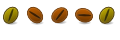





Bookmarks