With all 32bit Ubuntu or PXLinuxOS systems I installed on my PC came 4 GB of Memory .
When I upgraded the kernel to a pae version, I got 8 GB . The same amount I had wen I installed a 64bit Linux Mint or PCLOS ....
The question is : my desktop has 16 GB of DDR3 RAM, which is also available in the preinstalled Windows 7 .
What does it take to have that 16 GB availbable in Linux systems ?
Thanks for enlightening me !
Technical specifications :
Lenovo Ideacentre B540P All-in-One PC 58,42 cm (23")
**************************************************
Operating system: Windows 7 Home Premium 64bits
Processor: Intel® Core™ i7-3770 Processor (8M Cache, 3.90 GHz) - integrated Intel HD Graphics 4000
Memory: 16Gb (4x4Gb) DDR3 1333MHz
Memory Slot: 4
Display: 23” Full HD (1920x1080), 16:9 widescreen frameless display
Graphics: NVIDIA® GeForce™ GT650M 2Gb
Speakers: Integrated stereo speakers supporting Dolby Advanced Audio V2
Integrated camera: Integrated Lenovo High-Sense (720p HD) webcam
Hard drive: 2TB 7200rpm
Wired Ethernet LAN: 10/100/1000M
Wireless LAN: WiFi 802.11b/g/n
Interfaces: Wireless USB Keyboard & Mouse, 4xUSB2.0, 2xUSB3.0 connectors,headphones, mic, HDMI out, 6in1 card reader, TV tuner
Computer ( h x d x w): 57.6cm x 11cm x 41.19cm (22.7" x 4.34" x 16.22")
Weight: 9.18kg




 Adv Reply
Adv Reply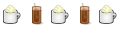
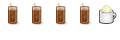


Bookmarks