How did I install the driver ?
I added this line
ppa:doctormo/xorg-wizardpen
to the software sources as described here https://help.ubuntu.com/community/TabletSetupWizardpen
then I installed
Code:
sudo apt-get update
sudo apt-get install xserver-xorg-input-wizardpen
Do I have a tablet mouse ? well my tablet comes with a mouse and a stylus (the mouse works only on the tablet, but works well). Is this what you mean ?
Here are the outputs for 9, 14 and 15 (seeing the axis labels I guess 9 is actually the stylus)
Code:
$ xinput list-props 9
Device 'UC-logic 5x8 Table':
Device Enabled (141): 1
Coordinate Transformation Matrix (143): 1.000000, 0.000000, 0.000000, 0.000000, 1.000000, 0.000000, 0.000000, 0.000000, 1.000000
Device Accel Profile (272): 0
Device Accel Constant Deceleration (273): 1.000000
Device Accel Adaptive Deceleration (274): 1.000000
Device Accel Velocity Scaling (275): 10.000000
Device Product ID (261): 21827, 1314
Device Node (262): "/dev/input/event4"
Evdev Axis Inversion (276): 0, 0
Evdev Axis Calibration (277): <no items>
Evdev Axes Swap (278): 0
Axis Labels (279): "Abs X" (376), "Abs Y" (377), "Abs Z" (572), "Abs Rotary X" (573), "Abs Pressure" (378)
Button Labels (280): "Button Left" (144), "Button Middle" (145), "Button Right" (146), "Button Wheel Up" (147), "Button Wheel Down" (148)
Evdev Middle Button Emulation (281): 0
Evdev Middle Button Timeout (282): 50
Evdev Third Button Emulation (283): 0
Evdev Third Button Emulation Timeout (284): 1000
Evdev Third Button Emulation Button (285): 3
Evdev Third Button Emulation Threshold (286): 20
Evdev Wheel Emulation (287): 0
Evdev Wheel Emulation Axes (288): 0, 0, 4, 5
Evdev Wheel Emulation Inertia (289): 10
Evdev Wheel Emulation Timeout (290): 200
Evdev Wheel Emulation Button (291): 4
Evdev Drag Lock Buttons (292): 0
Code:
$ xinput list-props 14
Device 'UC-logic 5x8 Table':
Device Enabled (141): 1
Coordinate Transformation Matrix (143): 1.000000, 0.000000, 0.000000, 0.000000, 1.000000, 0.000000, 0.000000, 0.000000, 1.000000
Device Accel Profile (272): 0
Device Accel Constant Deceleration (273): 1.000000
Device Accel Adaptive Deceleration (274): 1.000000
Device Accel Velocity Scaling (275): 10.000000
Device Product ID (261): 21827, 1314
Device Node (262): "/dev/input/event11"
Evdev Axis Inversion (276): 0, 0
Evdev Axes Swap (278): 0
Axis Labels (279): "Rel X" (151), "Rel Y" (152), "Rel Horiz Wheel" (270)
Button Labels (280): "Button 0" (571), "Button Unknown" (264), "Button Unknown" (264), "Button Wheel Up" (147), "Button Wheel Down" (148), "Button Horiz Wheel Left" (149), "Button Horiz Wheel Right" (150)
Evdev Middle Button Emulation (281): 0
Evdev Middle Button Timeout (282): 50
Evdev Third Button Emulation (283): 0
Evdev Third Button Emulation Timeout (284): 1000
Evdev Third Button Emulation Button (285): 3
Evdev Third Button Emulation Threshold (286): 20
Evdev Wheel Emulation (287): 0
Evdev Wheel Emulation Axes (288): 0, 0, 4, 5
Evdev Wheel Emulation Inertia (289): 10
Evdev Wheel Emulation Timeout (290): 200
Evdev Wheel Emulation Button (291): 4
Evdev Drag Lock Buttons (292): 0
Code:
$ xinput list-props 15
Device 'UC-logic 5x8 Table':
Device Enabled (141): 1
Coordinate Transformation Matrix (143): 1.000000, 0.000000, 0.000000, 0.000000, 1.000000, 0.000000, 0.000000, 0.000000, 1.000000
Device Accel Profile (272): 0
Device Accel Constant Deceleration (273): 1.000000
Device Accel Adaptive Deceleration (274): 1.000000
Device Accel Velocity Scaling (275): 10.000000
Device Product ID (261): 21827, 1314
Device Node (262): "/dev/input/event10"
Evdev Axis Inversion (276): 0, 0
Evdev Axes Swap (278): 0
Axis Labels (279): "Rel X" (151), "Rel Y" (152), "Rel Horiz Wheel" (270), "Rel Vert Wheel" (271)
Button Labels (280): "Button Left" (144), "Button Middle" (145), "Button Right" (146), "Button Wheel Up" (147), "Button Wheel Down" (148), "Button Horiz Wheel Left" (149), "Button Horiz Wheel Right" (150), "Button Side" (265), "Button Extra" (266), "Button Unknown" (264), "Button Unknown" (264), "Button Unknown" (264), "Button Unknown" (264)
Evdev Middle Button Emulation (281): 0
Evdev Middle Button Timeout (282): 50
Evdev Third Button Emulation (283): 0
Evdev Third Button Emulation Timeout (284): 1000
Evdev Third Button Emulation Button (285): 3
Evdev Third Button Emulation Threshold (286): 20
Evdev Wheel Emulation (287): 0
Evdev Wheel Emulation Axes (288): 0, 0, 4, 5
Evdev Wheel Emulation Inertia (289): 10
Evdev Wheel Emulation Timeout (290): 200
Evdev Wheel Emulation Button (291): 4
Evdev Drag Lock Buttons (292): 0
And here is a part of the /var/log/Xorg.0.log file (relevent I hope)
Code:
[ 564.652] (II) config/udev: removing device Logitech Unifying Device. Wireless PID:1025
[ 564.654] (II) evdev: Logitech Unifying Device. Wireless PID:1025: Close
[ 564.654] (II) UnloadModule: "evdev"
[ 564.655] (II) Unloading evdev
[ 587.225] (II) config/udev: Adding input device UC-logic 5x8 Table (/dev/input/mouse0)
[ 587.225] (II) No input driver specified, ignoring this device.
[ 587.225] (II) This device may have been added with another device file.
[ 587.227] (II) config/udev: Adding input device UC-logic 5x8 Table (/dev/input/event4)
[ 587.227] (**) UC-logic 5x8 Table: Applying InputClass "evdev tablet catchall"
[ 587.227] (II) Using input driver 'evdev' for 'UC-logic 5x8 Table'
[ 587.227] (II) Loading /usr/lib/xorg/modules/input/evdev_drv.so
[ 587.227] (**) UC-logic 5x8 Table: always reports core events
[ 587.227] (**) evdev: UC-logic 5x8 Table: Device: "/dev/input/event4"
[ 587.227] (--) evdev: UC-logic 5x8 Table: Vendor 0x5543 Product 0x522
[ 587.227] (--) evdev: UC-logic 5x8 Table: Found 3 mouse buttons
[ 587.227] (--) evdev: UC-logic 5x8 Table: Found absolute axes
[ 587.227] (--) evdev: UC-logic 5x8 Table: Found x and y absolute axes
[ 587.227] (--) evdev: UC-logic 5x8 Table: Found absolute tablet.
[ 587.227] (II) evdev: UC-logic 5x8 Table: Configuring as tablet
[ 587.227] (**) evdev: UC-logic 5x8 Table: YAxisMapping: buttons 4 and 5
[ 587.227] (**) evdev: UC-logic 5x8 Table: EmulateWheelButton: 4, EmulateWheelInertia: 10, EmulateWheelTimeout: 200
[ 587.227] (**) Option "config_info" "udev:/sys/devices/pci0000:00/0000:00:1d.0/usb5/5-2/5-2:1.0/input/input10/event4"
Evdev appearing everywhere, I guess it is the used one.


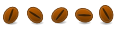

 Adv Reply
Adv Reply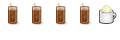



Bookmarks