Hello folks,
I installed Ubuntu Remix on my netbook samsung n210. Most of features work fine (some don't OBVIOUSLY) but there is one annoying problem - BRIGHTNESS. I cannot adjust it and unfortunately it's default to the lowest. It's very difficult to work on it.
Of course problem is deeper then invalid key bindings.
It looks like default video driver doesn't support brightness correction for my card. I have nothing related to it in my /proc/acpi or /sys/. "Randr" doesn't know brightness option as well.
My video card is: Intel GMA 3150
Does enybody know how to fix it? I just want to use 90% brightness do I have to look for different drivers or something?
Thank you.




 Adv Reply
Adv Reply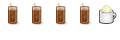


Bookmarks