When trying to conigure via nvidia-setting using root (sudo) and then saving to config file I get the ' Unable to open X config file '/etc/X11/xorg.conf' for writing.' in a message box - below is what i get on terminal:
Tried sudo nvidia-xconfig before nvidia-settings (used to work a treat before) and even removing the xorg.conf and the backups too to start afresh and still getting the above errors!Code:Traceback (most recent call last): File "/usr/share/screen-resolution-extra/nvidia-polkit.py", line 75, in <module> operation_status = main(options) File "/usr/share/screen-resolution-extra/nvidia-polkit.py", line 51, in main exit_code = conf.backupAndWriteXorgConf([options.backup_filename, options.filename]) File "/usr/lib/pymodules/python2.6/dbus/proxies.py", line 68, in __call__ return self._proxy_method(*args, **keywords) File "/usr/lib/pymodules/python2.6/dbus/proxies.py", line 140, in __call__ **keywords) File "/usr/lib/pymodules/python2.6/dbus/connection.py", line 620, in call_blocking message, timeout) dbus.exceptions.DBusException: org.freedesktop.DBus.Error.UnknownMethod: Traceback (most recent call last): File "/usr/lib/pymodules/python2.6/dbus/service.py", line 649, in _message_cb (candidate_method, parent_method) = _method_lookup(self, method_name, interface_name) File "/usr/lib/pymodules/python2.6/dbus/service.py", line 244, in _method_lookup raise UnknownMethodException('%s is not a valid method of interface %s' % (method_name, dbus_interface)) UnknownMethodException: org.freedesktop.DBus.Error.UnknownMethod: Unknown method: backupAndWriteXorgConf is not a valid method of interface com.ubuntu.ScreenResolution.Mechanism ERROR: Unable to open X config file '/etc/X11/xorg.conf' for writing.
Drivers: 195.36.15
GFX Card: nvidia geforce 8800GTX (768mb) PCI-E
Monitors: Samsung Syncmaster 2494hw & Samsung Syncmaster 2232bw (both DVI)
Thanks in advance and regards, Kieran.




 Adv Reply
Adv Reply

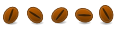


Bookmarks