Hey folks. I'm writing this in the beginners forum because I think it might be an issue that a lot of new folks are concerning themselves with when they transition from Windows to Linux.
I'm about to do a fresh install of 10.04 and I have a lot of files on my install of XP that I can't back-up due to storage restraints.
My understanding is that I'm able to access the NTFS partition and transfer the files over, but the walkthroughs I've seen have done me no good in my test run. What I'm going to do either tonight or tomorrow is to do a fresh install of 10.04 and I'm hoping there's an "out-of-the-box" method of accessing those files so I can wipe XP off the drive and work from there.
If anyone has any ideas, I'd be happy to hear them.


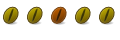

 Adv Reply
Adv Reply



Bookmarks