Hello,
i have 10G.B. videos .VOB Files, and i need to convert them all to mp3 .
Any ideas??
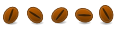
Hello,
i have 10G.B. videos .VOB Files, and i need to convert them all to mp3 .
Any ideas??
mp3 is for audio. Are you sure that's what you want?
Both FFmpeg and VLC can do batch command line converting with a BASH script (or a script in some other language. BASH is the most common for simple stuff like that though). If you're not up for command line work, try one of the many GUI converters out there. SoundConverter and soundKonverter are two popular ones (I use soundKonverter) that can do that. I'm not 100% sure they handle .vob files (never used them) but they should. Make sure you have the correct *buntu-restricted-extras package for your distribution installed (you'll need it to convert to MP3). And are you sure you want to convert all those videos to audio? If you want them to still be videos, use Ogg Theora (.ogv) or something.
Ubuntu user #35115 - Linux user #555707 - My Ubuntu Wik page
Join the Ubuntu Forums' IRC room (#ubuntuforums on irc.freenode.net)!
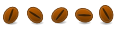
Yes Mp3 Audio
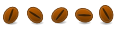
i tried the above applications, but i got an error :
FAILED:
The requested plugins are:
DVD subpicture decoder
Can you give the FFmpeg command you used and the uncut terminal output? If actually you missed using FFmpeg the syntax will be something like:
You may need to visit this guide if you do not have mp3 encoding enabled in your copy of FFmpeg:Code:ffmpeg -i input.vob -vn -acodec libmp3lame -ab 128k output.mp3
HOWTO: Easily enable MP3, MPEG4, AAC, and other restricted encoders in FFmpeg
http://ubuntuforums.org/showthread.php?t=1117283
You think that's air you're breathing now?
Bookmarks