I've posted about this problem before, but I think I've finally narrowed it down to Firefox. It seems like when I have multiple tabs open in Firefox, at completely random, the screen goes black, and a bunch of terminal lines come across quickly, with the last one reading "Checking battery state." I am then taken to the Gnome login screen. When I log back in, of course, all of my work is gone (everything closed) and I'm back at a fresh desktop.
This problem only occurs on my laptop (IBM Thinkpad T40) with Lucid 10.04. It never occurred in 9.10. I have tried reinstalling Firefox via Synaptic with no effect. If I browse in Seamonkey, this does not happen. As much as I enjoy Firefox, I can't get any work done when everything keeps crashing. So, I'm hoping someone can point me in the right direction to fixing this problem so I can use Firefox once again.
Thanks.




 Adv Reply
Adv Reply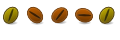


Bookmarks