See my thread here. Worked for me..
See my thread here. Worked for me..
The GuiGuy
Free is only good when it works.
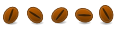
For me it didn't. In the end I removed everything. my.cnf and all.
Nothing left to comment out ...

Any resolution to this?
I'm trying to install a bog standard mysql-server
sudo apt-get install mysql-server
It hangs at this point:
Reading package lists... Done
Building dependency tree
Reading state information... Done
The following extra packages will be installed:
libdbd-mysql-perl libdbi-perl libhtml-template-perl libmysqlclient16 libnet-daemon-perl libplrpc-perl mysql-client-5.1 mysql-client-core-5.1 mysql-common
mysql-server-5.1 mysql-server-core-5.1
Suggested packages:
dbishell libipc-sharedcache-perl tinyca mailx
The following NEW packages will be installed
libdbd-mysql-perl libdbi-perl libhtml-template-perl libmysqlclient16 libnet-daemon-perl libplrpc-perl mysql-client-5.1 mysql-client-core-5.1 mysql-common
mysql-server mysql-server-5.1 mysql-server-core-5.1
0 upgraded, 12 newly installed, 0 to remove and 1 not upgraded.
Need to get 0B/24.3MB of archives.
After this operation, 60.9MB of additional disk space will be used.
Do you want to continue [Y/n]? Y
Preconfiguring packages ...
Selecting previously deselected package mysql-common.
(Reading database ... 51786 files and directories currently installed.)
Unpacking mysql-common (from .../mysql-common_5.1.41-3ubuntu12.3_all.deb) ...
Selecting previously deselected package libnet-daemon-perl.
Unpacking libnet-daemon-perl (from .../libnet-daemon-perl_0.43-1_all.deb) ...
Selecting previously deselected package libplrpc-perl.
Unpacking libplrpc-perl (from .../libplrpc-perl_0.2020-2_all.deb) ...
Selecting previously deselected package libdbi-perl.
Unpacking libdbi-perl (from .../libdbi-perl_1.609-1build1_amd64.deb) ...
Selecting previously deselected package libmysqlclient16.
Unpacking libmysqlclient16 (from .../libmysqlclient16_5.1.41-3ubuntu12.3_amd64.deb) ...
Selecting previously deselected package libdbd-mysql-perl.
Unpacking libdbd-mysql-perl (from .../libdbd-mysql-perl_4.012-1ubuntu1_amd64.deb) ...
Selecting previously deselected package mysql-client-core-5.1.
Unpacking mysql-client-core-5.1 (from .../mysql-client-core-5.1_5.1.41-3ubuntu12.3_amd64.deb) ...
Selecting previously deselected package mysql-client-5.1.
Unpacking mysql-client-5.1 (from .../mysql-client-5.1_5.1.41-3ubuntu12.3_amd64.deb) ...
Selecting previously deselected package mysql-server-core-5.1.
Unpacking mysql-server-core-5.1 (from .../mysql-server-core-5.1_5.1.41-3ubuntu12.3_amd64.deb) ...
Processing triggers for man-db ...
Setting up mysql-common (5.1.41-3ubuntu12.3) ...
Selecting previously deselected package mysql-server-5.1.
(Reading database ... 52151 files and directories currently installed.)
Unpacking mysql-server-5.1 (from .../mysql-server-5.1_5.1.41-3ubuntu12.3_amd64.deb) ...
Selecting previously deselected package libhtml-template-perl.
Unpacking libhtml-template-perl (from .../libhtml-template-perl_2.9-1_all.deb) ...
Selecting previously deselected package mysql-server.
Unpacking mysql-server (from .../mysql-server_5.1.41-3ubuntu12.3_all.deb) ...
Processing triggers for ureadahead ...
Processing triggers for man-db ...
Setting up libnet-daemon-perl (0.43-1) ...
Setting up libplrpc-perl (0.2020-2) ...
Setting up libdbi-perl (1.609-1build1) ...
Setting up libmysqlclient16 (5.1.41-3ubuntu12.3) ...
Setting up libdbd-mysql-perl (4.012-1ubuntu1) ...
Setting up mysql-client-core-5.1 (5.1.41-3ubuntu12.3) ...
Setting up mysql-client-5.1 (5.1.41-3ubuntu12.3) ...
Setting up mysql-server-core-5.1 (5.1.41-3ubuntu12.3) ...
Setting up mysql-server-5.1 (5.1.41-3ubuntu12.3) ... <<<Hang here>>>
I did an apt-get update and an apt-get autoremove before I started. I even did
rm -rf /var/lib/mysql/
rm -rf /var/log/mysql
rm -rf /etc/mysql/
and removed the mysql user. All to no avail.
Any ideas?
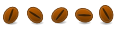
I've got it PARTIALLY fixed : The permissions on files somewhere in /var/lib/mysql were wrong.
chown -R mysql.mysql /var/lib/mysql made it possible to start the database manually with "sudo mysqld_safe --user mysql".
Unfortunately the startup service still doesn't work:
start mysql => "Start: Unknown job: mysql".

Thanks for that update...
This is an absolute disaster...
Came across this stuff (seemingly the MySQL guys have fixed it, but it's not in the packages yet):
https://bugs.launchpad.net/null/+bug/551097
https://bugs.launchpad.net/ubuntu/+s....1/+bug/551130
Still trying...
Keep getting:
ERROR 2002 (HY000): Can't connect to local MySQL server through socket '/var/run/mysqld/mysqld.sock
when I try to run `mysql -u root -p`
How long will it take for a new version of mysql-server to hit Synaptic? Can I install an unstable version for now, if so, how?

PLEASE does anyone have a solution for ERROR 2002 (HY000): Can't connect to local MySQL server through socket '/var/run/mysqld/mysqld.sock'
Can I go back to a previous version or something?
There must be some way to fix this? It worked fine until the first time I rebooted.

Hi there,
Has there been an solution for this problem?
I also have the same problem. The output from sudo apt-get autoremove && sudo apt-get autoclean is as follows
Reading package lists... Done
Building dependency tree
Reading state information... Done
The following packages will be REMOVED:
mysql-server-5.1
0 upgraded, 0 newly installed, 1 to remove and 61 not upgraded.
1 not fully installed or removed.
After this operation, 15.7MB disk space will be freed.
Do you want to continue [Y/n]? y
dpkg: error processing mysql-server-5.1 (--remove):
Package is in a very bad inconsistent state - you should
reinstall it before attempting a removal.
Errors were encountered while processing:
mysql-server-5.1
E: Sub-process /usr/bin/dpkg returned an error code (1)
chenj@chenj-desktop:~$ sudo apt-get remove mysql-server
Reading package lists... Done
Building dependency tree
Reading state information... Done
Package mysql-server is not installed, so not removed
The following packages were automatically installed and are no longer required:
mysql-server-5.1
Use 'apt-get autoremove' to remove them.
0 upgraded, 0 newly installed, 0 to remove and 62 not upgraded.
1 not fully installed or removed.
Need to get 0B/7,103kB of archives.
After this operation, 0B of additional disk space will be used.
Preconfiguring packages ...
Selecting previously deselected package mysql-server-5.1.
(Reading database ... 203997 files and directories currently installed.)
Preparing to replace mysql-server-5.1 5.1.41-3ubuntu12.3 (using .../mysql-server-5.1_5.1.41-3ubuntu12.3_amd64.deb) ...
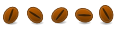
No news from my side.
I coped with changing the ownership of /etc/mysql/... to "mysql" and start/stop the server on command line.
Now I've reinstalled kubuntu and it works completely again. Which is no solution whatsoever for a real database server...

I fixed it without reinstalling ubuntu. The solution that worked for me is from https://bugs.launchpad.net/ubuntu/+s....1/+bug/613195
The original reporter of the bug took the following steps:
1. I went to /etc/init and gave the command:
sudo gedit mysql.conf so that I could comment out the start-on lines,
saved the file and rebooted the computer.
2. I then cleared up package manager with: sudo dpkg --configure -a
3. I then used: sudo apt-get install --reinstall mysql-server
4. Next I used: sudo apt-get remove mysql-server
5. And then finally: sudo apt-get autoremove
6. After a reboot I was able to completely use update-manager.
I took the same steps and they worked. MySQL also worked fine.

Try 'apt-get remove mysql-server-5.1' as well as a 'dpkg --purge mysql-server-5.1'
Bookmarks