Firstly, thanks for this thread! It saved me a lot of time with these problems, enabling me to focus on other problems 
I have an Acer 5745G, running Ubuntu 10.04 with kernel 2.6.35-15 from https://launchpad.net/~kernel-ppa/+archive/ppa.

Originally Posted by
DisDis

Installation:Smooth!
Yes it was. I decided on a dual boot layout and partitioned the drive through GParted before starting the installation without a hitch.

Originally Posted by
DisDis

Problem 1:Ethernet not working
Download new drivers(>=1.0.1.9)
...
This driver isn't needed with kernel 2.6.35-15, so I guess this step will disappear with Ubuntu 10.10, for future reference. From what I've found, the atl1c driver (which is the one that 2.6.35 automatically loads) is broken in 2.6.32.
Right now, the step is needed to get access to a new kernel though, unless one puts the kernel .deb:s on the USB stick instead. I'd prefer the Ethernet driver way.

Originally Posted by
DisDis

Problem 2: Multitouch
Thanks marm0tte and giova.86, it works.
Create touchpad.sh
The documentation for the different attributes is found at http://www.x.org/archive/X11R7.5/doc...naptics.4.html. I run a slightly modified version of touchpad.sh. Not very different, but I give it here in the open source spirit:
Code:
xinput --set-prop --type=int --format=32 "SynPS/2 Synaptics TouchPad" "Synaptics Two-Finger Pressure" 2
xinput --set-prop --type=int --format=32 "SynPS/2 Synaptics TouchPad" "Synaptics Two-Finger Width" 8
xinput --set-prop --type=int --format=8 "SynPS/2 Synaptics TouchPad" "Synaptics Two-Finger Scrolling" 1 0
xinput --set-prop --type=int --format=8 "SynPS/2 Synaptics TouchPad" "Synaptics Edge Scrolling" 1 0 0
xinput --set-prop --type=int --format=32 "SynPS/2 Synaptics TouchPad" "Synaptics Jumpy Cursor Threshold" 250
xinput --set-prop --type=int --format=8 "SynPS/2 Synaptics TouchPad" "Synaptics Tap Action" 0 0 2 0 1 0 0
xinput --set-button-map "SynPS/2 Synaptics TouchPad" 1 2 3 4 5 6 7 8 9
Compared to the version in the thread's original post, this lowers the two-finger pressure, makes a top-left corner tap simulate a "middle button" click and enables vertical scrolling with the touchpad's right edge.
I created a wrapper script:
touchpad.sh-gnomewrapper
Code:
#!/bin/sh
sleep 5
touchpad.sh
for startup purposes in Gnome specifically, since the "sleep 5" doesn't seem to be needed in other WM:s (and it is quite annoying during testing).

Originally Posted by
DisDis

Problem 3: Internal mic
Seems to be supported directly in the new kernel. There is, however, some quirks.
For the internal mic to work in Skype, I needed to start alsamixer, go to capture devices and lower the _left_ channel of "CAPTURE" to 0. Mic boost should also be off, otherwise the sound gets wildly distorted. Quite the same issue as at https://bugs.launchpad.net/ubuntu/+s...82/comments/17, more info on why it happens there.
For some strange reason the internal mic works in Gnome Sound Recorder without this workaround. It's hard to call it a bug when it actually does a better job than expected.

Originally Posted by
DisDis

Yes! With the newly (2010-08-16) released BIOS update 1.15 for the Acer 5745G, the battery monitor started working! I guess they finally fixed their faulty code for the battery communication.
You find the new BIOS version through Acer's homepage (I don't want to link directly to the file because of the risk of someone blindly installing the wrong BIOS version for their computer). Be very aware of what you are doing when you update the BIOS. Acer even states that the warranty is out the window if one bricks the computer with a new BIOS version if their support hasn't explicitly suggested you to update BIOS.
The update scared me when the automatic reboot after update didn't work, and neither did Ctrl+Alt+Del, even though the lights flashed as if it rebooted. Only a power off through the power button made the computer usable again. Be warned.
After the BIOS update, you can see that it works either directly in the Gnome application, or by running
Code:
watch -d grep . /proc/acpi/battery/BAT1/*
which gives nice and informative terminal output.

Originally Posted by
DisDis

Problem 5: Wifi works but it's disabled at logon
...
UP:I installed the new kernel 2.6.35-6, bug fix.
I also needed to install the version of bcmwl-source found at https://launchpad.net/ubuntu/+source...+build/1781445. I installed the .deb:s from that page, after that WLAN worked after "sudo modprobe wl" (this is with the updated kernel version I run), and automatically after each reboot.

Originally Posted by
DisDis

Problem 6: "Special" button - not ejected DVD
...
Any ideas?
This works out-of-the-box with the new kernel version.
The button doesn't even generate an X event so it seems like the eject function is done completely by hardware. Even if the drive is busy, it ejects with a push of the button. It sounds weird that it stopped working after a software change as you described, there probably is more to it than my analysis, or maybe there is a hardware problem on your laptop. Does your button work in Windows/other OS:es in its current state?

Originally Posted by
DisDis

Problem 8: HDMI audio
I don't have the possibility to test this, but from what it seems it should work directly with this kernel via setup in Gnome's sound properties.
--
Other issues:
Graphics: With "Switchable" graphics enabled in the BIOS setup, I couldn't get the Nvidia graphics card to work. I fiddled for quite a while, encountering many strange behaviours and bugs, before I settled with just setting "Graphics: Discrete" in the BIOS setup. I haven't experimented with the vga_switcheroo module yet, I guess it might solve some of my problems, if not all.
Update: I got the functionality to turn off/on the Nvidia graphics card using http://github.com/mkottman/acpi_call. I can't, however, get X to utilize the Nvidia card in "Switchable" mode, still running into the main problem (from dmesg):
Code:
kernel: NVRM: failed to copy vbios to system memory.
kernel: NVRM: RmInitAdapter failed! (0x30:0xffffffff:909)
kernel: NVRM: rm_init_adapter(0) failed
and
Code:
NVIDIA(0): Failed to initialize the NVIDIA graphics device!
left behind in /var/log/Xorg.0. I have to specify
Code:
BusID "PCI:01:00:00"
in /etc/X11/xorg.conf to make the system even look at the Nvidia card instead of the Intel circuit, but as I showed it doesn't solve everything. I am left to writing this down as a BIOS bug of some kind.
It isn't a world of difference in power consumption between Intel (with Nvidia switched off through acpi_call) and Nvidia graphics, but it does give an extra hour or so of battery life on a full charge according to calculations. If I'm really desperate some time, "Switchable" and acpi_call might be a good option to have. The Nvidia card does quite a good job in clocking itself down under light load though (as is seen in nvidia-settings->PowerMizer), minimizing power consumption.
Flash: This isn't a 5745G specific issue I guess, but the Flash performance with the Nvidia card was crap with the Flash version included in Ubuntu (32-bit) (on the Intel card it was much better, but fullscreen video didn't work at all). I followed http://www.sucka.net/2010/04/proper-...or-x64-ubuntu/ to get HD playback running smoothly also with Nvidia (in the crystal ball I can see the day I will cope without Flash, but the WebM support isn't especially convincing today, either from Youtube or the browsers, so I torment myself with Flash plugins in the meantime).





 Adv Reply
Adv Reply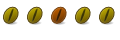



Bookmarks