
Originally Posted by
frantid

you need it in the MBR, so if you have one drive /dev/sda
The problem some are having is when it installs into the partitions. -- UNLESS you have multiple linux distro's or a dedicated grub partition, put it in the MBR.
i'm afraid this response is very unclear. i'm having a similar problem, and my options [on a system with only one ubuntu install] are:
Code:
[ ] /dev/sda (8589 MB, VBOX_HARDDISK)
[ ] - /dev/sda5 (254 MB, /boot)
is what you mean by 'put it in the MBR' put it outside any partition, in this case /dev/sda?
my understanding of boot loaders is that it would have to go on the disk, outside of any partitions, as the bios wouldn't have any way of determining partitioning information to get to grub if it was at /boot, but maybe i'm wrong.
my understanding of grub specifically is that it has at least 2 stages, stage1 that runs from the disk, and stage2 that runs from /boot. unfortunately, this doesn't help me choose which [or both] selections on the 'configuring grub-pc' screen i have before me.
it has been years since i had to do anything with boot loaders manually, and i'm afraid my brain is a use it or lose it storage medium. 




 Adv Reply
Adv Reply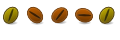





Bookmarks