I am wanting to setup an office network consisting of three computers and one server. We already have the equipment ready with Vista Business pre-installed on the computers. I want to be able to create a network which allows users to use any machine as this will reduce downtime should a machine break. Also I would like user's files to be held centrally on the server which makes backups easier.
The most important element here is data backup. As like most businesses we are moving away from paper and using the computers to store important records such as customer information. If this data were to be lost, the business would come to a complete halt.
I have been looking at the idea of installing a Microsoft Small Business Server as it would be nice to have centralised control of the machines. However the cost would be over £800 which can not be justified for three machines and five users. Therefore I am turning to Linux for a alternative solution. I have previously used CentOS and Ubuntu for home use but never really gained much knowledge or experience of either.
It is my understanding that Samba can act as a Primary Domain Controller, which if I'm not mistaken is where it handles the network logins and profiles. Is this correct?
I have come across many samba tutorials online but whats confusing is they are all different. Some of the tutorials involve using Kerberos and OpenLDAP. Do I need to learn about either of these? What do they do and what benefit will they bring?
Finally, I see Samba 4 is in development and is likely to bring a lot of new features which aren't available in Samba 3. Is this worth waiting for because I don't want to be upgrading everything again 6 months down the road?
Thanks for your support.




 Adv Reply
Adv Reply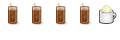

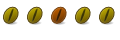

Bookmarks