
Originally Posted by
StuartN

If you run that command in a terminal, then the error messages should guide you to the correct magical incantation. (My NAS prefers cifs). The same error messages may also appear somewhere in dmesg or your logs if you want to plough through them, but running mount directly is a quicker debug.
OK, I'll give that a try.
Before I read that, I had already tried something new. I had decided that cifs might work better, so I ran:
Code:
sudo mount.cifs //192.168.1.1/USB_Storage /mnt/readyshare -o user=<my username>,password=<password I set using smbpsswd>
I got back:
Code:
mount error(11): Resource temporarily unavailable
I enabled cifs debugging in /proc/fs/cifs/cifsFYI, and then tried it again. Here is the error code from /var/log/debug:
Code:
Sep 3 21:40:08 brunhilda kernel: [ 791.860910] /build/buildd/linux-2.6.32/fs/cifs/cifsfs.c: Devname: //192.168.1.1/USB_Storage flags: 64
Sep 3 21:40:08 brunhilda kernel: [ 791.860924] /build/buildd/linux-2.6.32/fs/cifs/connect.c: CIFS VFS: in cifs_mount as Xid: 4 with uid: 0
Sep 3 21:40:08 brunhilda kernel: [ 791.860940] /build/buildd/linux-2.6.32/fs/cifs/connect.c: Username: <my username>
Sep 3 21:40:08 brunhilda kernel: [ 791.860947] /build/buildd/linux-2.6.32/fs/cifs/connect.c: UNC: \\192.168.1.1\USB_Storage ip: 192.168.1.1
Sep 3 21:40:08 brunhilda kernel: [ 791.860968] /build/buildd/linux-2.6.32/fs/cifs/connect.c: Socket created
Sep 3 21:40:08 brunhilda kernel: [ 791.864739] /build/buildd/linux-2.6.32/fs/cifs/connect.c: sndbuf 16384 rcvbuf 87380 rcvtimeo 0x6d6
Sep 3 21:40:08 brunhilda kernel: [ 791.864852] /build/buildd/linux-2.6.32/fs/cifs/connect.c: Existing smb sess not found
Sep 3 21:40:08 brunhilda kernel: [ 791.864872] /build/buildd/linux-2.6.32/fs/cifs/cifssmb.c: secFlags 0x7
Sep 3 21:40:08 brunhilda kernel: [ 791.864881] /build/buildd/linux-2.6.32/fs/cifs/transport.c: For smb_command 114
Sep 3 21:40:08 brunhilda kernel: [ 791.864885] /build/buildd/linux-2.6.32/fs/cifs/transport.c: Sending smb: total_len 82
Sep 3 21:40:08 brunhilda kernel: [ 791.864984] /build/buildd/linux-2.6.32/fs/cifs/connect.c: Demultiplex PID: 2944
Sep 3 21:40:08 brunhilda kernel: [ 791.874468] /build/buildd/linux-2.6.32/fs/cifs/connect.c: rfc1002 length 0x65
Sep 3 21:40:08 brunhilda kernel: [ 791.874516] /build/buildd/linux-2.6.32/fs/cifs/cifssmb.c: Dialect: 2
Sep 3 21:40:08 brunhilda kernel: [ 791.874530] /build/buildd/linux-2.6.32/fs/cifs/cifssmb.c: negprot rc 0
Sep 3 21:40:08 brunhilda kernel: [ 791.874535] /build/buildd/linux-2.6.32/fs/cifs/connect.c: Security Mode: 0x3 Capabilities: 0x8003f5 TimeAdjust: 28800
Sep 3 21:40:08 brunhilda kernel: [ 791.874540] /build/buildd/linux-2.6.32/fs/cifs/sess.c: sess setup type 2
Sep 3 21:40:08 brunhilda kernel: [ 791.874656] /build/buildd/linux-2.6.32/fs/cifs/transport.c: For smb_command 115
Sep 3 21:40:08 brunhilda kernel: [ 791.874660] /build/buildd/linux-2.6.32/fs/cifs/transport.c: Sending smb: total_len 242
Sep 3 21:40:08 brunhilda kernel: [ 791.882526] /build/buildd/linux-2.6.32/fs/cifs/connect.c: Reconnect after unexpected peek error 0
Sep 3 21:40:08 brunhilda kernel: [ 791.882536] /build/buildd/linux-2.6.32/fs/cifs/connect.c: Reconnecting tcp session
Sep 3 21:40:08 brunhilda kernel: [ 791.882540] /build/buildd/linux-2.6.32/fs/cifs/connect.c: State: 0x3 Flags: 0x0
Sep 3 21:40:08 brunhilda kernel: [ 791.882587] /build/buildd/linux-2.6.32/fs/cifs/connect.c: Post shutdown state: 0x3 Flags: 0x0
Sep 3 21:40:08 brunhilda kernel: [ 791.882640] /build/buildd/linux-2.6.32/fs/cifs/connect.c: Socket created
Sep 3 21:40:08 brunhilda kernel: [ 791.883039] /build/buildd/linux-2.6.32/fs/cifs/connect.c: sndbuf 16384 rcvbuf 87380 rcvtimeo 0x6d6
Sep 3 21:40:08 brunhilda kernel: [ 791.883067] /build/buildd/linux-2.6.32/fs/cifs/transport.c: marking request for retry
Sep 3 21:40:08 brunhilda kernel: [ 791.883071] /build/buildd/linux-2.6.32/fs/cifs/misc.c: Null buffer passed to cifs_small_buf_release
Sep 3 21:40:08 brunhilda kernel: [ 791.883077] /build/buildd/linux-2.6.32/fs/cifs/sess.c: ssetup rc from sendrecv2 is -11
Sep 3 21:40:08 brunhilda kernel: [ 791.883103] /build/buildd/linux-2.6.32/fs/cifs/connect.c: CIFS VFS: leaving cifs_mount (xid = 4) rc = -11
So, that gives me some things to google, but I'm still not sure what's going on here or why this isn't working. I'll try the command you wrote, but my guess is it will give me roughly the same information.
Any help from anyone would be appreciated. Thanks!




 Adv Reply
Adv Reply


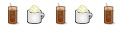


Bookmarks