I was playing around on my computer today and installed network-manager. The computer asked me to restart and afterwards I couldn't browse the internet or download and install anything.
I connect through pppoe.
I've tried to fix it by using
but no sucess.Code:sudo pppoeconf
It may be important to note that I can bowse to my providers webpage and check my account. I also tried uninstalling network-manager but it didn't make any difference.
cheers
Tom


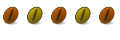

 Adv Reply
Adv Reply

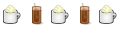

Bookmarks