How To: Make an impression with Linux to your friends
An MPlayer How To:
Here is mine. First, make sure you have mplayer installed. (Enable the universe/multiverse repositories then apt-get install mplayer. A little terminal experience to be able to switch directories is also expected.) Go to the console. open a document with:
Code:
mplayer movieName.extension -vo aa
This opens movie player with the text "aalib" output so your movies with be displayed in text! Make sure to "cd" into the movie directory first. Then Put the name of the movie in place of "movieName.extension." This is sure to wow your friends and impress them into using linux!!! I just wish I had the quake example ready...
Or you can go Ctrl-Alt-F1 to go to a real terminal. Then go
Code:
mplayer movieName.extension -vo aa
to get the movie. When done, do Ctrl-Alt-F7 to return to gnome/kde. Nice thing is that it takes little battery power on a laptop too. (~_O)
Note: I'm halfway wondering if this thead with be removed for being oddball. Please, add yours too! It doesn't have to do with mplayer. It just has to make a strong impression!
"So switching to if-then-else blocks might be good Computer Science theory, but using goto's is good Engineering. Since the Linux kernel is one designed to be used, rather than to demonstrate theory, sound engineering principles take priority."




 Adv Reply
Adv Reply

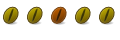


Bookmarks