Re: restore fake raid from dmraid.sil
a fake raid device could have been used to set up fake raid (mirroring) on two discs, but later unplugged with the drives re-plugged into the motherboard and still be used like raid? (I still saw the raid volume without the raid card
Yes - I have actually done it!
if the previous point is true, perhaps later unplugging the drives and rebooting could cause the raid to fail/become unrecognized at boot? (I cant get the machine up again with the drives plugged in, they have to plug in after boot)
You should be able to at least get the raid activated after boot by typing -
In any case you are probably operating in a situation beyond the scope of the programmer and the oucomes are unpredictable.
whether the raid could be restored using the dmraid.sil folder found in the home directory (without needing to get the fake raid card back)
Answered above.
whether having used the fake raid is the reason I get input/output errors whenever I try to interact with the drives, yet I can run successfully run extended smart scans on the drives showing no errors. Does this mean I have to get that fake raid card back to 'restore' the drives. Also of note is that the input/output errors occur if I use another seperate computer so its not the cables or that specific controller, but maybe I need to get the fake raid controller back? (How did it work for a while without the fake raid controller?)
At the time, I had thought I had successfully configured the drives NOT to use fake raid and had set up software raid with mdadm, but having doubts after looking through config files and seeing the dmraid.sil folder.
If you are mixing fakeRAID set up at boot by dmraid and Linux software raid administered by mdadm you are really asking for problems. You could erase your fakeRAID metadata and use mdadm to build a true software raid, but, that would destroy your partition table and force you to rebuild from scratch. I would be inclined to first try to undo the mdadm setup and run the raid using dmraid.
In any event the fakeRAID may well run without the original MD chipset since the fakeRAID metadata is already on the drives but the results are unpredictable.
12.10 Quantal w/grub2/Mint13 installed on raid0, Gigabyte AMD MB, AMD 64x4 CPUs at 3.2GHz, 16 GB ram, HD7770 ATI video, dual boot win7 on 64gb ssd and win8 on 1Tb SATA raid. 13.04 installed on raid0 and ssd




 Adv Reply
Adv Reply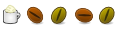




Bookmarks