One of my close friend likes to see Photos Slideshow on Screensaver and therefore uses old versions of Ubuntu. I have big collection of photos on my Laptop and thought why not try it on the brand new Ubuntu Jammy Jellyfish and also my current os Ubuntu 20.04. Ok here it goes:
Add xscreensaver to Startup Applications by putting xscreensaver -nosplash in the commandCode:$ sudo apt install xscreensaver xscreensaver-gl-extra xscreensaver-data-extra $ sudo apt remove gnome-screensaver
Open Screensaver Preferences choose only one screensaver on Mode and tick on GLSlidesshow
On Advanced Tab tick on Grab Desktop images, Choose Random Image, click on Browse button and select the Folder containing the photos
and it works on reboot.


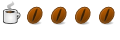

 Adv Reply
Adv Reply
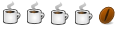


Bookmarks