Hello,
I have some python programs that uses pyside6 (developed under manjaro). When trying to run them the following error is printed:
Tried to re-activate the virtual environment but that didn't help.Code:ModuleNotFoundError: No module named 'PySide6'
Trying to install pyside6 system-wide doesn't work. The command:
Emmits the error:Code:pip install pyside6-essentials
Tried using pipx, that didn't work too.Code:This environment is externally managed
Help will be appreciated.
TIA


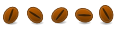

 Adv Reply
Adv Reply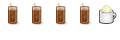

Bookmarks