Generally when you get a major update to grub, it changes boot order ot make that install the default.
You just then need to manage boot order preference.
You can use efibootmgr to change UEFI boot order.
Or just boot into preferred install & do a "sudo grub-install" which uses all defaults & ESP of entry in fstab.
man efibootmgr
sudo efibootmgr -v # to see current boot order
sudo efibootmgr -o xxxx,yyyy,zzzz #etc to set boot order Some only need one digit, others need all 4.
But HP computers do not seem to work with efibootmgr orfering. Then you have to use HP's system settings.




 Adv Reply
Adv Reply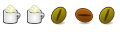

Bookmarks