FYI:
Code:$ ubuntu-security-status This command has been replaced with 'pro security-status'. 3121 packages installed: 1545 packages from Ubuntu Main/Restricted repository 1304 packages from Ubuntu Universe/Multiverse repository 2 packages from third parties 270 packages no longer available for download To get more information about the packages, run pro security-status --help for a list of available options. This machine is receiving security patching for Ubuntu Main/Restricted repository until 2025. This machine is NOT attached to an Ubuntu Pro subscription. Ubuntu Pro with 'esm-infra' enabled provides security updates for Main/Restricted packages until 2030. Ubuntu Pro with 'esm-apps' enabled provides security updates for Universe/Multiverse packages until 2030. There are 55 pending security updates. Try Ubuntu Pro with a free personal subscription on up to 5 machines. Learn more at https://ubuntu.com/pro


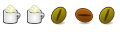

 Adv Reply
Adv Reply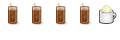



Bookmarks