I'm new to Ubuntu, and I want to install blender on Linux from *.tar.xz file I have downloaded from the blender.org, but I just can't make it work. If I install blender from the Repository, it works but it is an older version - 3.6.2. I have noticed that when you install the blender package from the repository, the main files are copied to /usr/shared/blender, the shortcut file - blender.desktop is placed in /usr/shared/applications and the file the execution file is placed in /usr/bin/ so it seems you can't just uncompressed the *.tar.xz to /usr/local/blender and double click the shortcut file, yet the instruction for installing on Linux, on Blender.org are to uncompressed it to usr/local/.
I have 2 questions but they might be interrelated:
- What should I do to make version 4 installed from the downloaded file it work by clicking on the shortcut file, like it works when I install blender from the repository?
- Even the version I installed from the repository will not run from the Terminal with ./blender, or /usr/bin/blender, even though it does run by double clicking /usr/bin/blender file, or the blender.desktop file, so it is not missing dependencies, so if I want to run it from Terminal with command line, what should I do?




 Adv Reply
Adv Reply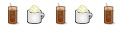




Bookmarks