With realization of one's own potential and self-confidence in one's ability, one can build a better world.
Dalai Lama>>
Code Tags | System-info | Forum Guide lines | Arch Linux, Debian Unstable, FreeBSD
+1 --
If you first use 1fallens commands to see if it is enrolled, and if, what services are turned on... Then use his instruction to re-enroll.
That process will add the sources to the ESM repo's, managed by the Ubuntu Pro ESM Services:
Code:mafoelffen@Mikes-ThinkPad-T520:~$ grep . /etc/apt/sources.list.d/ubuntu-esm-apps.list deb https://esm.ubuntu.com/apps/ubuntu jammy-apps-security main # deb-src https://esm.ubuntu.com/apps/ubuntu jammy-apps-security main deb https://esm.ubuntu.com/apps/ubuntu jammy-apps-updates main # deb-src https://esm.ubuntu.com/apps/ubuntu jammy-apps-updates main
"Concurrent coexistence of Windows, Linux and UNIX..." || Ubuntu user # 33563, Linux user # 533637
Sticky: Graphics Resolution | UbuntuForums 'system-info' Script | Posting Guidelines | Code Tags
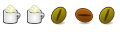
Strange that it is no longer supported, but Ubuntu Graphics Team "patches" it?!?
When attempting it, I get this message; "unable to locate package nvidia-graphics-drivers-390".
I still get a Black Screen, approx, 1 sec, after Login shows up.
Looking at the Log, I suspect "adjusting startup timeout" .... below is a portion of the log.
And how could a mountpoint be deactivated? Moreover, looking back at Driver Mgr / Software Sources / Additional Driver - I see that it switched back to X.org X Server Nouveau display driver, instead of the proprietary Nvidia 390 driver. How can I update this driver for my GPU ASUS GeForce GT 610, with 2GB DDR3, running dual monitors, and force the OS to take it?Code:Apr 28 09:37:26 stephen-ms7640 systemd[1]: Started Dispatcher daemon for systemd-networkd. Apr 28 09:37:26 stephen-ms7640 NetworkManager[793]: <info> [1714315046.0277] modem-manager: ModemManager available Apr 28 09:37:26 stephen-ms7640 avahi-daemon[789]: Server startup complete. Host name is stephen-ms7640.local. Local service cookie is 24220589. Apr 28 09:37:27 stephen-ms7640 snapd[832]: overlord.go:271: Acquiring state lock file Apr 28 09:37:27 stephen-ms7640 snapd[832]: overlord.go:276: Acquired state lock file Apr 28 09:37:27 stephen-ms7640 snapd[832]: daemon.go:247: started snapd/2.62 (series 16; classic) ubuntu/22.04 (amd64) linux/6.5.0-28-lowlatency. Apr 28 09:37:27 stephen-ms7640 kernel: [ 8.695939] loop8: detected capacity change from 0 to 8 Apr 28 09:37:27 stephen-ms7640 snapd[832]: daemon.go:340: adjusting startup timeout by 1m0s (pessimistic estimate of 30s plus 5s per snap) Apr 28 09:37:27 stephen-ms7640 systemd[1]: tmp-syscheck\x2dmountpoint\x2d2709513200.mount: Deactivated successfully.
EDIT: After adding UbuntuPro, did update / upgrade / ReBoot and now won't Boot.
Any ideas? Thanks!
Last edited by Rick St. George; 1 Week Ago at 05:48 PM. Reason: failed to boot
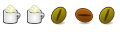
Continuing from above comment: "After adding UbuntuPro, did update / upgrade / ReBoot and now won't Boot";
Managed to write down the Error, screen fills up with ...
"UBSAN: array index out of bounds in /var/lib/dkms/virtualbox 6.1.50/build/vboxdrv/SUPDrvGip"
Holding 'Shfit' key upon Reboot brings up GRUB ... choosing 2nd option then shows GRUB BOOT MENU .. all black and at the bottom the 4 options;
select; Enter:Boot; e:edit; c:command line
After a few minutes ... it shuts down.
Still can't get anywhere with v22.04 !!!???
Last edited by Rick St. George; 1 Week Ago at 07:26 PM. Reason: shuts down
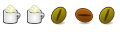
FYI - had this saved from earlier via txt on my thumb drive, maybe it will help shine light on this subject.
Any help is appreciated ... note: "follow-up from previous failure". Why is it failing? And is there anything I can do (subject to install a newer GPU)?Code:~$ sudo apt update Hit:1 https://brave-browser-apt-release.s3.brave.com stable InRelease Hit:2 http://archive.ubuntu.com/ubuntu jammy InRelease Hit:3 http://security.ubuntu.com/ubuntu jammy-security InRelease Hit:4 http://archive.canonical.com/ubuntu jammy InRelease Hit:5 http://archive.ubuntu.com/ubuntu jammy-updates InRelease Hit:6 https://esm.ubuntu.com/apps/ubuntu jammy-apps-security InRelease Hit:7 https://esm.ubuntu.com/apps/ubuntu jammy-apps-updates InRelease Hit:8 https://esm.ubuntu.com/infra/ubuntu jammy-infra-security InRelease Hit:9 https://esm.ubuntu.com/infra/ubuntu jammy-infra-updates InRelease Hit:10 https://ppa.launchpadcontent.net/graphics-drivers/ppa/ubuntu jammy InRelease Reading package lists... Done Building dependency tree... Done Reading state information... Done 2 packages can be upgraded. Run 'apt list --upgradable' to see them. ~$ apt list --upgradable Listing... Done python3-update-manager/jammy-updates,jammy-updates 1:22.04.20 all [upgradable from: 1:22.04.18] update-manager-core/jammy-updates,jammy-updates 1:22.04.20 all [upgradable from: 1:22.04.18] ~$ sudo apt full-upgrade Reading package lists... Done Building dependency tree... Done Reading state information... Done Calculating upgrade... Done The following packages have been kept back: python3-update-manager update-manager-core 0 upgraded, 0 newly installed, 0 to remove and 2 not upgraded. 2 not fully installed or removed. After this operation, 0 B of additional disk space will be used. Do you want to continue? [Y/n] y Setting up nvidia-dkms-390 (390.157-0ubuntu0.22.04.2) ... update-initramfs: deferring update (trigger activated) update-initramfs: Generating /boot/initrd.img-6.5.0-17-lowlatency INFO:Enable nvidia DEBUG:Parsing /usr/share/ubuntu-drivers-common/quirks/put_your_quirks_here DEBUG:Parsing /usr/share/ubuntu-drivers-common/quirks/lenovo_thinkpad DEBUG:Parsing /usr/share/ubuntu-drivers-common/quirks/dell_latitude Removing old nvidia-390.157 DKMS files... Deleting module nvidia-390.157 completely from the DKMS tree. Loading new nvidia-390.157 DKMS files... Building for 6.5.0-17-lowlatency 6.5.0-28-lowlatency Building for architecture x86_64 Building initial module for 6.5.0-17-lowlatency ERROR: Cannot create report: [Errno 17] File exists: '/var/crash/nvidia-dkms-390.0.crash' Error! Bad return status for module build on kernel: 6.5.0-17-lowlatency (x86_64) Consult /var/lib/dkms/nvidia/390.157/build/make.log for more information. dpkg: error processing package nvidia-dkms-390 (--configure): installed nvidia-dkms-390 package post-installation script subprocess returned error exit status 10 dpkg: dependency problems prevent configuration of nvidia-driver-390: nvidia-driver-390 depends on nvidia-dkms-390 (<= 390.157-1); however: Package nvidia-dkms-390 is not configured yet. nvidia-driver-390 depends on nvidia-dkms-390 (>= 390.157); however: Package nvidia-dkms-390 is not configured yet. dpkg: error processing package nvidia-driver-390 (--configure): dependency problems - leaving unconfigured No apport report written because the error message indicates its a followup error from a previous failure. Processing triggers for initramfs-tools (0.140ubuntu13.4) ... update-initramfs: Generating /boot/initrd.img-6.5.0-28-lowlatency Errors were encountered while processing: nvidia-dkms-390 nvidia-driver-390 E: Sub-process /usr/bin/dpkg returned an error code (1)
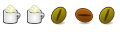
Apparently this is a Bug (see: https://bugs.launchpad.net/ubuntu/+s...82/comments/32) so ... should I uninstall VirtualBox and wait till they fix the problem??? I have this VM running my Trading Software, which I also am running on my Laptop, so I won't lose any charting / analysis / quotes etc. Maybe this would allow the OS v22.04 to boot properly??? Don't understand since Vbox is not running upon Boot, why is it preventing it from booting??? Things that make you go HHmmmm!!!
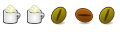
Tried Boot Repair ... Paste Bin before http://paste.ubuntu.com/p/HvNtphQbcj
After http://paste.ubuntu.com/p/vkH6CzBXz4
but get weird Yellow Shell prompt (EFI Shell version 2.31) .... Don't know what to do?!?
Noticed during Boot Repair process it stated, boot files are far from start of disk, ude gParted to create /boot at start of disk.
I remember when doing the fresh install, I made 3 partitions.
1. /boot efi
2. /
3. /home
But don't know where it put them! Logically, it should have put the 1st partition - /boot, at the start of the drive. In looking at the paste bin file,
it shows Partition table entries are not in disk order. Maybe I chose wrong options during installation of the OS (certainly more than I've ever seen)?!?
Would it be futile to Re-install the OS?
Wouldn't it be the same problem with an old GPU & Driver and VirtualBox interfering with the kernel as the messages show?
Or .... Maybe I should just Re-install v20.04 ???
Any help would be appreciated... Thanks!
Last edited by Rick St. George; 1 Week Ago at 12:00 AM. Reason: initial 3 partitions made

Line 156 - sda : is-GPT, hasBIOSboot, has-noESP, not-usb, not-mmc, has-os, no-wind, 2048 sectors * 512 bytes
There is no sign of an EFI partition in the boot-repair report
It appears that your PC is EFI compatible.but get weird Yellow Shell prompt (EFI Shell version 2.31) .... Don't know what to do?!?
When you installed the OS, did you not boot the installer in UEFI mode?
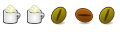
Not sure what you mean by booting installer in UEFI mode? The installer boots on its on via USB thumb drive, and BIOS settings was for UEFI Ubuntu to boot first, which it must have recognized via the /boot efi partition. I assume by partitioning the New SSD 1 TB drive as noted above, that the installer would recognize them as such. And apparently it did. Hoever, I believe the Boot Repair program changed it some how and don't know what it did to my computer. I am about to try again with the ISO thumb Drive to find out, and possibly do a Repair installation or a Re-install. Just not sure what to do about it installing the Home Dir when I have a separate /Home partition with GBs of files. It also bothers me "partition talbes are not in disk order" which is the fault of the installer. The /boot partition is at the beginning of the disk however.
Thanks for your reply and help!
Last edited by Rick St. George; 1 Week Ago at 05:51 PM. Reason: boot part at beginning of disk

When you boot the installer in UEFI mode, Ubuntu will create the essential ESP and root partitions automatically.
Of course, you can change this to use a separate home if required.
If you decide to re-install, backup your data firstor a Re-install.
When you have booted the installer, open a terminal and enter:-
Code:[ -d /sys/firmware/efi ] && echo "UEFI" || echo "Legacy"
Bookmarks