i have made a tutorial to make 'tiled' wallpaper in the Gimp,
it is rather detailed, starting with opening a file and so,
i think i don't need to comment it much, cause the images show a lot, but maybe if people would be interested i could do so of course ...
(tiled wallpaper is like a pavement, it is a little square or rectangle that is repeated several times like real wallpaper actually. the thing is that it needs to 'match', so i show you here in this tutorial what filter is used for it, and a few examples)
here is my own 'tiled' wallpaper
hope to see yours too
step 1: create a new file, don't do a too big size, cause it is going to be tiled, it can be square too.
you could also start from an existing file and cut a nice part out of it, textures might be cool, like water, textile, wood, fruits, etc
step 2; so i started from a new file, and have put some lines on it, no effort at all, change colour
step 3: change shape of brush
step 4: until you get something like this for example:
step 5: choose a nice filter for your 'artistic creation' , as you can see i chose 'sobel' here (in my own wallpaper i have chosen 'lava')
you can experiment it a little, maybe use more filters on the same image, or if you start from a cool image already maybe no filter is necessary.
is continued in the message right after this one (cause 1 message can't contain more than 8 images)










 Adv Reply
Adv Reply




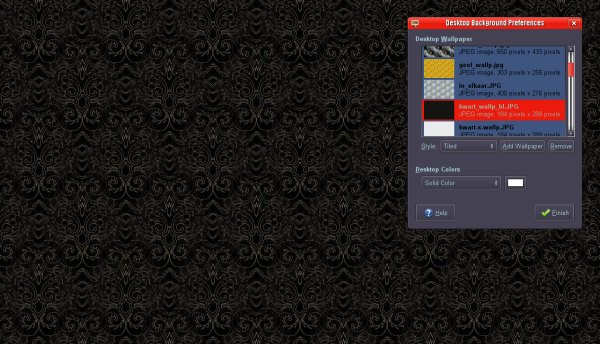

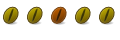
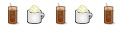

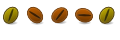


Bookmarks