
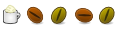
It does do it automatically, but it doesn't keep things very cool in my case. SO I adjust it manually.

can i use this program when my acpi is turned off (i can't boot ubuntu any way when turned acpi on)?
Hello,
I am running Hardy 64 bit & Windows Xp on my laptop BenQ P41 (turion X2 TL 50, Radeon X1100)
I am using RMclock with the following setting:
FID=4.0 VID=0.725
FID=5.0 VID=0.775
FID=6.0 VID=0.825
FID=7.0 VID=0.850
FID=8.0 VID=0.900
I just installed & ran cpupowerd -s:
cpupowerd 0.1.2
WARNING: This program could cause damage to your Hardware!
Physical cpu : 0
Vendor : AMD
Family : 1
Model : 4
Coreids : 0 1
Mastercoreid : 0
Affected coreids : 0 1
Current voltage (VID) : 1.0750 V (19)
Current frequency (FID) : 1600 MHz (8)
Supported frequencies : 800 1600 MHz
My question: Do I have to adjust VID for only 800MHz & 1600MHz & the program will auto create all in between VID value - like RM Clock did or do I have to do it manually & is this ok since it said only 2 supported frequencies 800 & 1600 MHz??
Finally how you kill "hald-addon-cpufreq"?
as for killing gnome-power-management, I just untick it from system - preference- sessions.

I haven't tested the program with acpi is turned off, but I think it doesn't work.
Boot your system an check if /sys/devices/system/cpu/cpu0/cpufreq/ is available.
On my system it looks like:
Yet, cpupowerd supports only the "cool and quiet" frequencies - in your case 800 and 1600 MHz and no between frequencies will be used (and is not allowed!).Code:/sys/devices/system/cpu/cpu0/cpufreq$ ls -la insgesamt 0 drwxr-xr-x 4 root root 0 2008-09-08 10:49 . drwxr-xr-x 5 root root 0 2008-09-08 10:49 .. -r--r--r-- 1 root root 4096 2008-09-08 10:49 affected_cpus -r-------- 1 root root 4096 2008-09-08 10:49 cpuinfo_cur_freq -r--r--r-- 1 root root 4096 2008-09-08 10:49 cpuinfo_max_freq -r--r--r-- 1 root root 4096 2008-09-08 10:49 cpuinfo_min_freq drwxr-xr-x 2 root root 0 2008-09-08 10:49 ondemand -r--r--r-- 1 root root 4096 2008-09-08 10:49 scaling_available_frequencies -r--r--r-- 1 root root 4096 2008-09-08 10:49 scaling_available_governors -r--r--r-- 1 root root 4096 2008-09-08 10:49 scaling_cur_freq -r--r--r-- 1 root root 4096 2008-09-08 10:49 scaling_driver -rw-r--r-- 1 root root 0 2008-09-08 10:49 scaling_governor -rw-r--r-- 1 root root 4096 2008-09-08 10:49 scaling_max_freq -rw-r--r-- 1 root root 4096 2008-09-08 10:49 scaling_min_freq drwxr-xr-x 2 root root 0 2008-09-08 10:49 stats
In my opinion it does not really make sense to use every possible frequency steps on the cpu, because the time to get full cpu-power is longer than you use less frequencies. In some less situations it make sense (e.g. you want to use 1400MHz instead of 1600MHz) and so this feature have low priority (but is on the todo list) and will be implemented in the future.
Thank you for your kind reply. Meanwhile I have been playing around with yr program....
I set my cpupowerd.conf as follows:
800 0.7250
1600 0.9000
and sudo cpupowerd -d -c cpupowerd.conf
then sudo cpupowerd -s gave me:
cpupowerd 0.1.2
WARNING: This program could cause damage to your Hardware!
Written by
Physical cpu : 0
Vendor : AMD
Family : 1
Model : 4
Coreids : 0 1
Mastercoreid : 0
Affected coreids : 0 1
Current voltage (VID) : 0.7250 V (35)
Current frequency (FID) : 800 MHz (0)
Supported frequencies : 800 1600 MHz
By the way I tried with both gnome-power-management on and off but the result is always the same as above (ticking and unticking the appropriate entry in system - preference - sessions) and moreover I don't kill hald-addon-cpufreq (in fact I don't know howto kill it).
So for now I just leave gnome-power-management on....
My question now, how to make it start-up automatically?
Right now everytime I have to:
modprobe msr
cpupowerd -d -c cpupowerd.conf
Also how do I know whether my cpu is throttling? I don't want it to run at 800MHz only......

Here (http://www.silentpcreview.com/forums...=427710#428506) is a description how you can start cpupowerd automatically.
Read the included README file and look at chapter STRATEGIES and TEST PROCEDURE.
Test cpu-voltage-stability and frequency changing with mprime.
For a short test use e.g. "cat /dev/urandom > /dev/null" in a terminal.
Check in a other terminal with "sudo cpupowerd -s" the cpu state.
Thanks, everything is now working perfectly.
Edit.
Well, not perfectly yet.....
Everytime I hit log off, the system freeze for a couple of minutes & moreover there is no more suspend & hybernation button.
THis also happened when I still manually set cpupowerd. It will be back to normal again as soon as I re-activate gnome-power-management
Edit2.
Strange, it happened only at random. Sometimes, everything just works normally..........
Last edited by Lonthong; September 10th, 2008 at 04:02 AM.

I just loaded up ubuntu on a PC with a Turion CPU on a standard desktop motherbord. (Soltek SL-K8AN2E-GR) Powernowd wasn't working and cpupowerd sounded better. Powernowd tells me "CPU frequency scaling not supported..." cpupowerd tells me "Can't open /sys/devices/system/cpu/cpu0/cpufreq/scaling_governor for reading!" The motherboard itself doesn't recognize the CPU and lists it as an unknown Hammer CPU. Does this mean I'm screwed for using any power states in Linux?
I had windows loaded previously. Windows would just leave it at 800MHz and never clock up on it's own. But with RMClock, I was able to adjust the states and run it just like any other desktop CPU. I'm planning on using it for a simple file server and some simple php/mysql stuff. So I may just hard-wire it to 800MHz@0.8V in the BIOS which works fine. But it would be nice to have the extra power when needed. It's replacing a 600MHz celeron which uses very little power but is a bit slow.

The way things work is that the motherboard mfg programs all the speed-voltage combinations into the BIOS acpi table (hint: BIOS update may help). So if the BIOS does not recognize the CPU, then all the standard CnQ drivers for windows or linux (RMClock isn't standard...) end up not working.
As far as I can tell (didn't look closely) cpupowerd relies on the CPU being recognized by the BIOS, then replacing the voltage values given by the BIOS. Thus it will not work in this case.
There is the program k8fq, which allows you to enter any speed/voltage combination regardless of what the BIOS says. Unfortunately you have to switch speeds manually unlike RMClock.
Bookmarks