ran the upgrade from 9.04->9.10 last night, took about an hour to download all the updates etc, restart afterwards and now it will not boot, during the boot i get
the system then stays at that.Begin: Running /scripts/local-bottom ...
Done.
Begin Running /scripts/init-bottom ...
Done.
mountall: symbol lookup error: mountall: undefined symbol: udev_monitor_filter_add_match_subsystem_devtype
init: mountall main process (907) terminated with status 127
i am currently downloading the install cd for 9.10 and going to try to boot from the cd, however there is a lot of important/irreplaceable data on my drive, as soon as i can get it to boot from cd i am going to back up as much as i can but i would prefer to just fix whatever is wrong instead of wiping the hard drive and starting again. is there a method of repairing this once i get into linux using a boot cd?
can anyone help/suggest a fix?
thanks
Kyle




 Adv Reply
Adv Reply
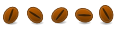



Bookmarks