Some credit goes to Franky06 and Gimox from this thread <http://ubuntuforums.org/showthread.php?t=550304> for starting the script and giving the idea.
These scripts will work on Ubuntu 9.10 x86_64 & i386, any other are to be tested and confirmed.
Thanks to Zenazic for testing the 32bit.
The installers will install and fix all know problems for ePSXe 1.6 for Linux.
HOW TO
To use download the script needed and run it. Dont forget to set the ownership.
OR
Run
64bit
Download and locate file in terminal
sudo chmod 777 ./installepsxe-64bit.sh
./installepsxe-64bit.shWhat it installsDownload and locate file in terminal
sudo chmod 777 ./installepsxe-32bit.sh
./installepsxe-32bit.sh
1) epsxe 1.6 for linux
2) unzip if you dont have it
3) pete's plugins, P.E.Op.S. plugins, JoyPad plugins...
4) 2 mem card
5) an alias in .bashrc for epsxe
6) libgtk1.2, libgtk1.2-common, libglib1.2 for 32bit (even in 64bit)
7) change permition on the file /etc/X11/Xsession.d/52libcanberra-gtk-module_add-to-gtk-modules to null (0000) (this can be revered just look in the script itself)
What you have left to do
Restart computer to get the libcanberra error to go away.
Download bios, called SCPH1001.BIN
Configure it in the GUI
Fixes
Gtk-WARNING **: Failed to load module "libcanberra-gtk-module.so": libcanberra-gtk-module.so: cannot open shared object file: No such file or directory
error while loading shared libraries: libgtk-1.2.so.0: cannot open shared object file: No such file or directory
Errors
kukuku has pointed out that maybe, if you are Europe or somewhere els you will need to change the mirror in the script. Change it from "mirrors.kernel.org" to "mirrors.eu.kernel.org" or the place where you come from. Thanks.
If any problems shows in terminal or if you want me to add something just post here or email me at exadrid@gmail.com and i will try to solve the problem.
UPDATE
I can no longer fix this script or make it better because i have switched my Distro to Arch Linux (great people should try it out). I will still try to troubleshoot for people in this thread but can no longer try it out myself.
If anyone what to take over and fix it for future Ubuntu updates go for it. If no one takes over and it does not work on Lucid I can definitly help anyone who wants to try (even w/o much knolege). This was my first script and i think i did not bad at it (>200 downloads and not much problems YAY) and I would not mind helping out someone who is just starting off.
If someone does make a updated one, can you please e-mail me or post in this thread (i get emails every new posts). I would just like to see whats been added to it (by pure curiosity).
Have fun, hope it works for (at least) Lucid.




 Adv Reply
Adv Reply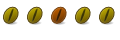





Bookmarks