How do I copy using Terminal to a usb stick (sdb) sorry with dd? (dd if=grub-img.iso of=/dev/sdb1 bs=1440 count=1) When i check sdb1 (usb) nothing is there
How do I copy using Terminal to a usb stick (sdb) sorry with dd? (dd if=grub-img.iso of=/dev/sdb1 bs=1440 count=1) When i check sdb1 (usb) nothing is there
Last edited by spiky001; May 1st, 2011 at 08:40 AM. Reason: more info
DUAL BOOT XP & Natty, Trying LFS
You copied 1440 bytes of something to the start of partition 1 of your stick. You won't see a file on your stick, and may have trashed the fileststem on partition 1.
I'm not sure what you are trying to do, what you are trying to achieve. Can you explain?
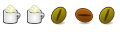
??
bs is blocksize.
What he wants to do is copy the contents of grub-img.iso to his usb stick.
TS command looks correct. Are you in the directory that has the ISO in it?
Reference:
http://www.linuxfromscratch.org/lfs/...er08/grub.html
Last edited by Rinzwind; May 1st, 2011 at 10:48 AM.
Hello, all my posts come without warranty
Last edited by matt_symes; May 1st, 2011 at 11:16 AM.
If you believe everything you read, you better not read. ~ Japanese Proverb
If you don't read the newspaper, you're uninformed. If you read the newspaper, you're mis-informed. - Mark Twain
Thinking about becoming an Ubuntu Member?
OP may be wanting to copy a bootloader to the stick. Problem is, the partition table on the ISO may not work with the stick. It would probably be more reliable to just use fdisk/cfdisk/gparted and grub-install on the stick directly (this all begs the question: where did the ISO come from?)
Bookmarks